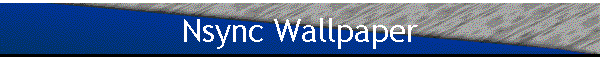|
Looking for some NSYNC Wallpaper for your computer?
Try some of these =)
If you use any of them please be sure to include this icon on your web page or
somewhere if you use a wallpaper on you pc to let others know about this site
with NSYNC Wallpaper =)
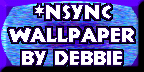 Link to this page:
https://nsyncangel2000.tripod.com/index.htm Link to this page:
https://nsyncangel2000.tripod.com/index.htm
How to get the Wallpaper on your desktop: If you find one you like right
click on the image and click set as Wallpaper. a Long way is this:
 | right click image |
 | save as |
 | save image in a folder with other
NSYNC Pictures or some place
you can remember for next step.
|
(not sure about the Mac but this is for PC/Windows 95 + way)
 | Click on Start |
 | Settings>Control Panel>Display
|
 | Then from there you can set the background (Desktop wallpaper)
|
 | BROWSE for where you put the image,
select it
then there is a drop down menu
for tiling, center, stretching,
you want stretch. |
 | Click OK or Apply, close and check out your Wallpaper |
This one is for all LANCE lovers:

Chris:
|